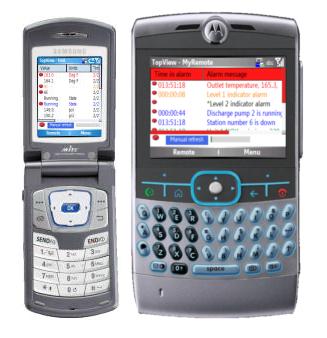Operational Technology/OT News
Automation Media Showcase
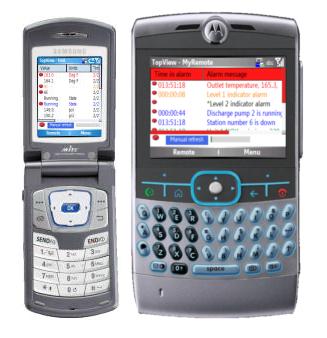 Using the Remote Viewer for Smartphone (SP), you can
Using the Remote Viewer for Smartphone (SP), you can
 =.=..=.=.=.=.=.=.=.=.=.=.=.=.=..=.=.=.=.=.=.=.=.=.=.=
EXELE Information Systems, Inc.
East Rochester, New York
www.exele.com
sales@exele.com
585 385 9740
=.=..=.=.=.=.=.=.=.=.=.=.=.=.=..=.=.=.=.=.=.=.=.=.=.=" />
=.=..=.=.=.=.=.=.=.=.=.=.=.=.=..=.=.=.=.=.=.=.=.=.=.=
EXELE Information Systems, Inc.
East Rochester, New York
www.exele.com
sales@exele.com
585 385 9740
=.=..=.=.=.=.=.=.=.=.=.=.=.=.=..=.=.=.=.=.=.=.=.=.=.=" />
Automation, Control & Plant Intelligence - Articles, Analysis, Reviews, Interviews & Views